How To Do Stuff On
Word
2006-2007
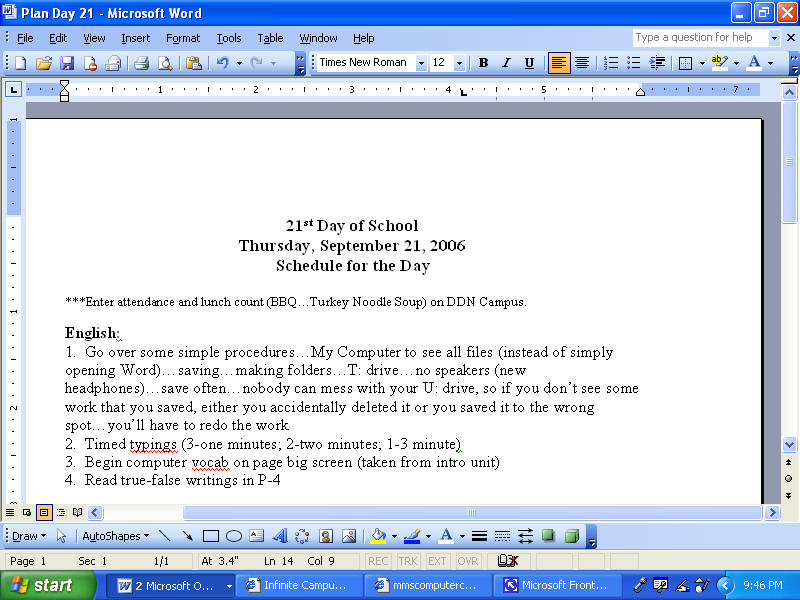
Put a border on your page…
1) Click on the
Format menu
2) Borders and
Shading…
3) Click the “Page Border” tab (Do not leave it on the Borders
tab)
4) Select either a “Style” or “Art” border
5) You can change the width and/or color for some borders
6) Hit “OK”
Move a picture once it is on your page…
1) Click on the View
menu
2) Toolbars
3) Go down to Picture
4) Look for the puppy dog on the toolbar that appears and click on it
5) Select “Behind Text”
6) Move your picture to a location that doesn’t cause a distraction…any you
may resize it
FRANCISCO ORTEGA!!!
Mr. C's NFL Playoff Pick Winner!!!
$20.00
These students came close...but all picked the Colts:
James Dragt (P-1), Hailie Lindquist (P-3),
Emily Pillatzki (P-3), Austin Wolff (P-5)
Super Bowl 44: Saints beat the Colts--Francisco was the only one who picked the Saints