DESIGN
and
CREATE
A
"WORKING"
MODEL
OF A
22nd
CENTURY "TRANSPORTER"
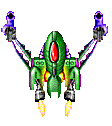
This is an
experimental lesson. It may work, it may not. Only you can determine if
it will be a good one!
1. Open
Microsoft Word. Place name, class, date in the header.
2. Save the
document as:
transporter_your name
3. You will be
using the DRAW toolbar located at the bottom of your screen.
Make sure
you have that toolbar. If not, click on VIEW>TOOLBARS>
and select
DRAW or DRAWING.
4. Using your
IMAGINATION and EVERY DRAWING ELEMENT you can
lay your mouse
cursor on, create a scale model of what YOU THINK a
transporter might look like. Use the design idea that "form follows
function" to create your model design.
(What something looks like (form) is determined by what that thing does (function). EX: airplanes and helicopters have wings because they fly.)
transporter might look like. Use the design idea that "form follows
function" to create your model design.
(What something looks like (form) is determined by what that thing does (function). EX: airplanes and helicopters have wings because they fly.)
5. After
designing the 'transporter', SAVE your document and PRINT a
hardcopy. Turn it in at the end of the period.
hardcopy. Turn it in at the end of the period.